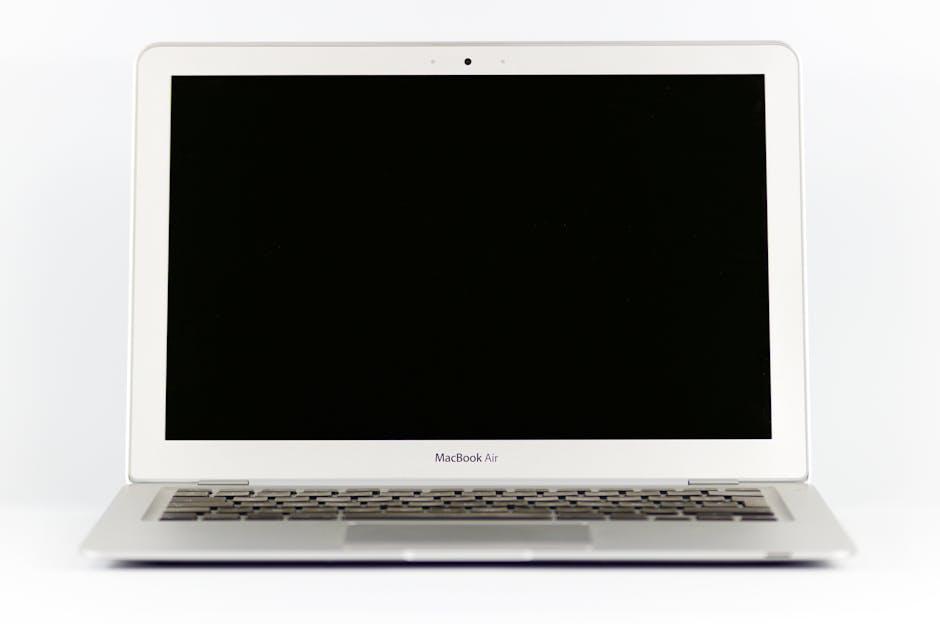In the ever-evolving landscape of digital entertainment, streaming devices have become a staple in households worldwide, offering unparalleled access to a plethora of content at our fingertips. However, with the convenience of these devices comes the inevitable need for regular updates. While these updates are designed to enhance functionality, improve security, and introduce new features, they often come with their own set of challenges. This article aims to explore the dual nature of streaming device updates, weighing their benefits against the frustrations they sometimes cause. By examining user experiences and industry insights, we seek to provide a balanced perspective on whether these updates serve as valuable improvements or unwelcome interruptions in our viewing experience.
Understanding the Impact of Streaming Device Updates on User Experience
When it comes to the world of streaming devices, updates are a double-edged sword. On one hand, they promise enhanced features and improved security. On the other, they can disrupt the user experience in unexpected ways. It’s crucial to understand how these updates can impact everyday usage. User interface changes are often the most noticeable aspect, as they can alter familiar navigation paths and require users to adapt quickly. Performance improvements may speed up device operation, but not all updates are seamless; some can introduce bugs or cause temporary slowdowns. Furthermore, updates might bring compatibility issues with existing apps, leaving users frustrated if their favorite services suddenly become inaccessible.
- Unexpected Reboots: Scheduled updates might lead to sudden device restarts, interrupting ongoing streams.
- Storage Space Concerns: Some updates require significant storage, which can be problematic for devices with limited space.
- Privacy Settings: Updates can modify default privacy settings, necessitating a review to ensure personal data remains protected.
- Feature Overload: While new features can be exciting, they may overwhelm users who prefer simplicity.
For many users, the key lies in balancing the benefits of updated technology with the potential drawbacks. By staying informed about the nature of these updates and preparing for possible changes, users can better manage their streaming experience and make the most out of the technology at their fingertips.
Balancing Security and Functionality in Streaming Device Software Updates
As streaming devices become integral to our entertainment experiences, maintaining a delicate equilibrium between security and functionality in software updates is paramount. Frequent updates are often essential to protect against vulnerabilities and ensure that your device remains secure from potential cyber threats. However, these updates can sometimes disrupt user experience by introducing unexpected changes or requiring extended downtime for installation. The challenge lies in implementing updates that enhance security without sacrificing the ease of use or the features that users have come to rely on.
- Security Enhancements: Updates often include critical patches that address vulnerabilities, safeguarding personal data and ensuring secure streaming.
- Feature Improvements: New functionalities or enhancements can improve the overall user experience, but might require users to adapt to new interfaces or settings.
- Downtime and Disruption: Users may find mandatory updates inconvenient, particularly if they interrupt planned viewing sessions or require lengthy installations.
To achieve a balance, developers must prioritize clear communication with users about the benefits and implications of updates. Providing options for scheduling updates or offering comprehensive changelogs can help users feel more in control and reduce the perception of updates as mere annoyances. Ultimately, the goal is to deliver a seamless and secure streaming experience without compromising on the functionality that keeps users engaged and satisfied.

Strategies for Managing Streaming Device Update Notifications
Managing update notifications for your streaming devices can be a breeze with the right strategies in place. Prioritize updates by determining which ones are critical for security or performance improvements. This can be achieved by reading update descriptions before installation. If your device allows it, schedule updates for a convenient time, such as during the night or when you’re unlikely to be using the device.
- Customize notification settings: Dive into the device settings to adjust how and when you’re notified about updates.
- Regular maintenance: Periodically check for updates manually, ensuring you stay ahead without being interrupted by surprise notifications.
- Leverage community forums: Engage with online communities to learn about others’ experiences with specific updates, helping you decide which ones to prioritize or avoid.
By employing these strategies, you can reduce the annoyance of update notifications and ensure that your streaming experience remains smooth and uninterrupted.
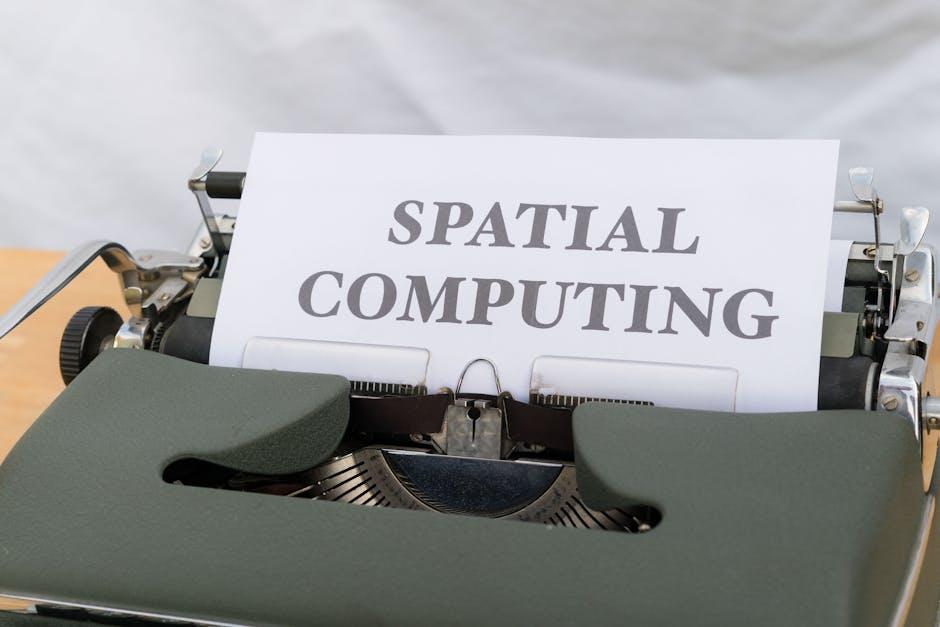
Recommendations for Optimizing Streaming Device Update Processes
To ensure that updates for streaming devices are more seamless and less disruptive, consider implementing a few key strategies. Start by enabling automatic updates during off-peak hours. This minimizes the chance of interruptions during usage, allowing updates to occur when the device is idle. Additionally, providing users with clear and concise notifications about upcoming updates can prepare them for any necessary adjustments or restarts. Notifications should include:
- Expected duration of the update
- New features or improvements included
- Any potential impact on current settings
Furthermore, optimizing the update package size can significantly reduce the time and bandwidth required for downloads. Encouraging feedback mechanisms can also be valuable; users can report issues or suggest improvements, fostering a more responsive and user-centric update process. consider maintaining a dedicated support page with detailed FAQs and troubleshooting tips to assist users in navigating any post-update challenges.