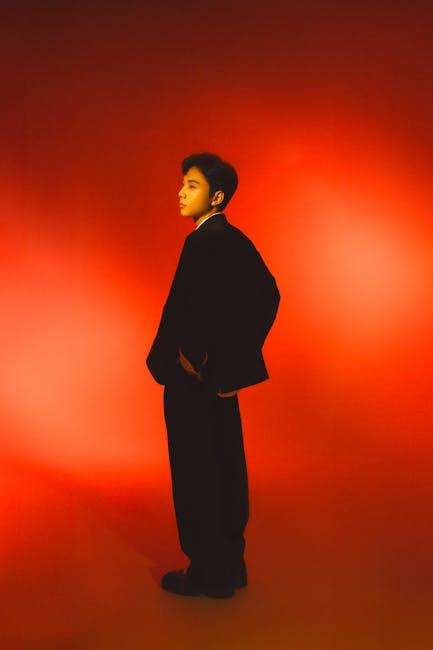In today’s digital age, smart TVs have become a staple in modern households, offering a seamless blend of traditional television viewing and internet connectivity. As these devices evolve, manufacturers continuously expand their app offerings, providing users with a vast array of choices that range from streaming services to niche applications. However, this proliferation of apps raises an important question: are smart TVs inundating users with more options than they actually need? This article explores the implications of app overload on smart TVs, examining whether this abundance enhances the user experience or complicates it. By analyzing user habits, industry trends, and expert opinions, we aim to provide a comprehensive understanding of whether the current app ecosystem truly serves consumer needs or if it’s time for a more streamlined approach.
Understanding the Overabundance of Apps on Smart TVs
In the digital age, smart TVs have become the centerpiece of our living rooms, offering a plethora of applications designed to enhance our viewing experience. However, this abundance can sometimes feel overwhelming, leaving users sifting through a sea of options. While having a wide array of apps can be beneficial, it often leads to a cluttered interface where many applications go unused. Users are frequently faced with the challenge of navigating through platforms that include:
- Streaming Services: From the giants like Netflix and Hulu to niche platforms catering to specific genres.
- Social Media: Integration of apps such as Facebook and Twitter, which might not be essential on a TV screen.
- Games: A range of casual games that might not provide the best experience on a television.
- Utility Apps: Weather, news, and other utility applications that often overlap with those on smartphones.
Despite the convenience these apps promise, the reality is that most users tend to stick to a select few, primarily those related to video streaming. The rest often remain untouched, raising questions about the necessity of their inclusion. Manufacturers might consider focusing on the quality and relevance of apps rather than sheer quantity, ensuring that the user experience is streamlined and intuitive.
Evaluating User Preferences and Essential App Functionality
Understanding the balance between user preferences and essential app functionality is crucial for smart TV manufacturers. Smart TV users often find themselves overwhelmed by the sheer volume of available apps, many of which go unused. To tailor a more personalized experience, manufacturers need to dive deep into user behavior analytics, assessing which apps are most frequently used and which ones are left untouched. This insight can guide developers in prioritizing core functionalities and eliminating unnecessary clutter.
- User Behavior Analysis: Identifying the most used apps to streamline the interface.
- Feedback Loops: Implementing systems where users can suggest or vote on app functionalities they desire.
- Minimalist Design Approach: Reducing the number of pre-installed apps to focus on quality over quantity.
By focusing on these aspects, manufacturers can enhance user satisfaction and engagement. The aim is to create a seamless and intuitive experience that meets the real needs of users without overwhelming them with excessive options. This thoughtful approach ensures that smart TVs remain both innovative and user-friendly.
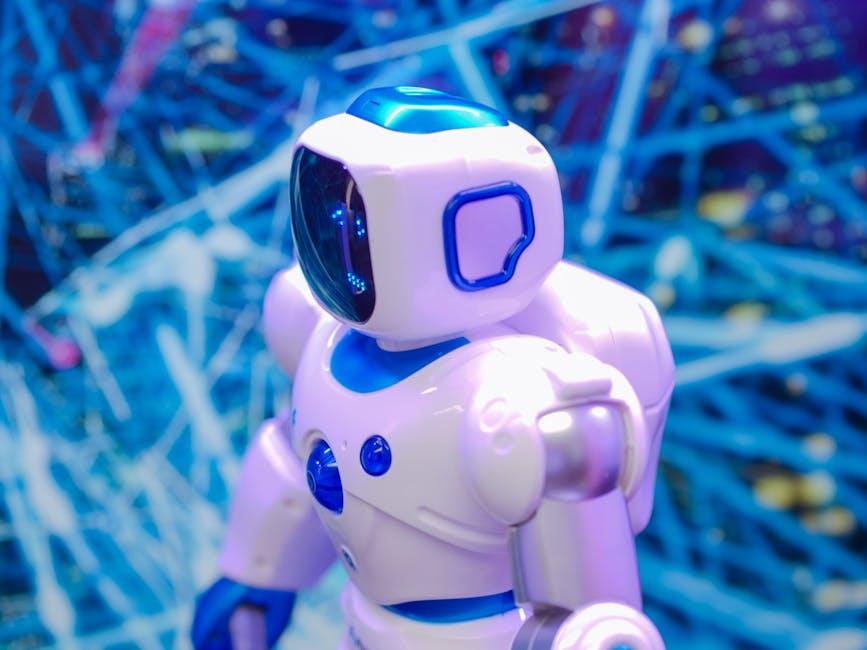
Streamlining Smart TV Interfaces for Improved User Experience
As the landscape of smart TVs continues to evolve, simplifying user interfaces becomes crucial to enhance user satisfaction. With the proliferation of applications, many users find themselves overwhelmed by choices, often leaving the majority of apps untouched. To address this, developers and manufacturers can focus on a few key strategies:
- Personalization Algorithms: Implement algorithms that suggest apps based on user behavior and preferences, reducing clutter and making navigation more intuitive.
- Customizable Dashboards: Allow users to tailor their home screens by pinning their favorite apps, ensuring quick and easy access to frequently used services.
- Streamlined App Stores: Categorize apps effectively and highlight essential or trending apps to guide users toward the most valuable content.
By refining these elements, smart TV interfaces can become more user-centric, minimizing unnecessary complexity and enhancing overall engagement.

Practical Recommendations for Manufacturers to Enhance Usability
- Streamline the App Selection: Manufacturers should consider implementing a more curated approach to app availability on smart TVs. By conducting thorough market research and user surveys, they can identify the most popular and essential apps for different demographics, reducing clutter and enhancing user satisfaction.
- Customizable App Interface: Allowing users to personalize their app interface can significantly improve usability. Features such as drag-and-drop functionality, customizable folders, and the ability to hide or uninstall pre-installed apps can make the smart TV experience more tailored and intuitive.
- Enhanced Search and Navigation: Improving the search functionality with predictive text and voice search capabilities can help users find their desired apps more quickly. Additionally, simplifying the navigation menu and ensuring a seamless transition between apps can contribute to a more user-friendly experience.
- Regular Software Updates: Providing regular software updates that focus on enhancing performance, fixing bugs, and integrating user feedback can help maintain the usability and relevance of the smart TV over time.
By implementing these strategies, manufacturers can create a more efficient and enjoyable user experience, ensuring that smart TVs meet the actual needs of their consumers.