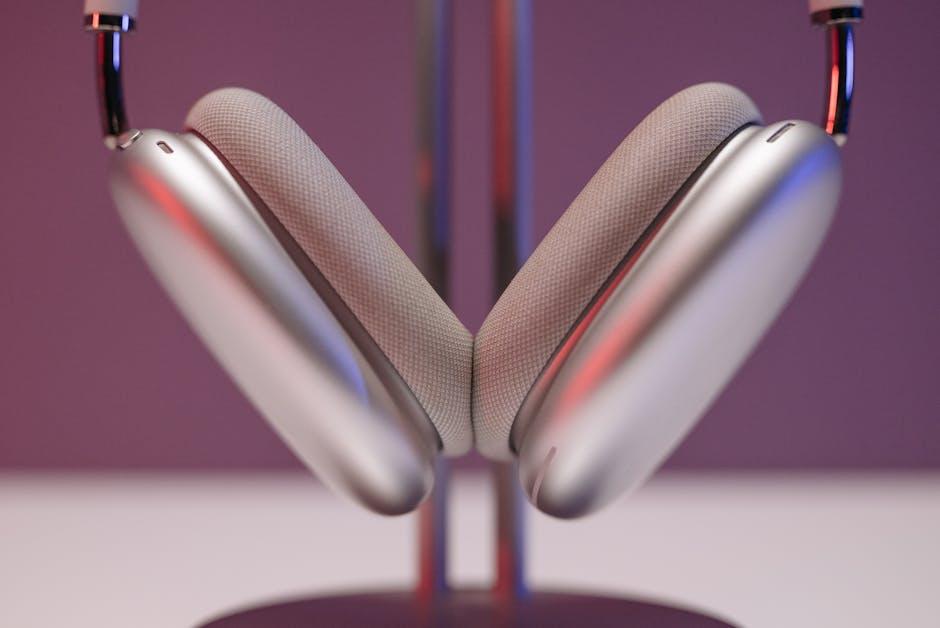In today’s digital age, streaming content on mobile devices has become a ubiquitous part of daily life, offering entertainment and information at our fingertips. However, achieving optimal streaming quality can sometimes be a challenge, especially with the myriad of settings and options available. Whether you’re watching your favorite series, catching up on the latest news, or enjoying live sports events, ensuring a smooth and high-quality viewing experience is essential. This article will guide you through the top settings to enhance streaming quality on your mobile device, helping you make the most of your viewing experience. By adjusting a few key parameters, you can enjoy clearer visuals, crisper audio, and a more reliable connection, transforming your mobile streaming into a seamless and enjoyable activity.
Optimizing Your Network Connection for Seamless Streaming
Enhancing your mobile device’s streaming performance involves a few strategic adjustments. Start by connecting to a reliable Wi-Fi network. Mobile data can fluctuate, affecting your streaming experience, so a stable Wi-Fi connection is often preferable. If you’re in a congested area, switch to the 5 GHz band, which typically offers faster speeds than the 2.4 GHz band.
- Adjust streaming quality settings: Most streaming apps allow you to modify video quality. Opt for a lower resolution if your connection is unstable, which can help reduce buffering.
- Limit background data usage: Ensure other apps aren’t consuming bandwidth by closing unnecessary applications or using data saver modes.
- Update your apps and device: Regular updates can improve performance and compatibility, ensuring smoother streaming.
consider using a VPN if you’re experiencing throttling or geographical restrictions, but be mindful that some VPNs may slow down your connection. Implementing these settings can significantly enhance your streaming quality, providing a more enjoyable viewing experience.

Adjusting Display Settings for Enhanced Video Quality
To achieve the best streaming experience on your mobile device, it’s crucial to fine-tune your display settings. Start by exploring the brightness and contrast options. Adjusting these settings can significantly enhance the clarity of the video, making it easier on the eyes and more enjoyable to watch. For a more vivid viewing experience, consider tweaking the color saturation to bring out the vibrancy in the content.
- Brightness: Ensure your screen is bright enough to see details without causing strain.
- Contrast: Find a balance where the darks are deep and the lights are clear.
- Color Saturation: Enhance colors to make the video more lifelike.
- Resolution Settings: Opt for the highest resolution supported by your device for sharper images.
Additionally, many mobile devices offer adaptive display or eye comfort modes. These features automatically adjust settings based on ambient lighting conditions, reducing eye strain and improving viewing comfort. Experiment with these modes to see if they enhance your streaming experience.

Managing App Preferences to Maximize Streaming Performance
To enhance the streaming experience on your mobile device, it’s essential to delve into the app settings and make a few strategic adjustments. Start by checking the video quality settings. Many streaming apps offer options ranging from low to high quality. Opt for the highest quality your internet connection can support without causing buffering. This can often be found under the “Playback” or “Quality” section in your app’s settings.
Additionally, consider managing your download settings. Enabling downloads for offline viewing can significantly improve performance, especially if you frequently experience interruptions during peak usage times. Make sure to download content over Wi-Fi to save on mobile data and ensure faster download speeds. Another useful setting is data saver mode, which, when enabled, reduces the amount of data used while streaming, making it ideal for those with limited data plans. Lastly, regularly clear the app’s cache to ensure the app runs smoothly without unnecessary lags.
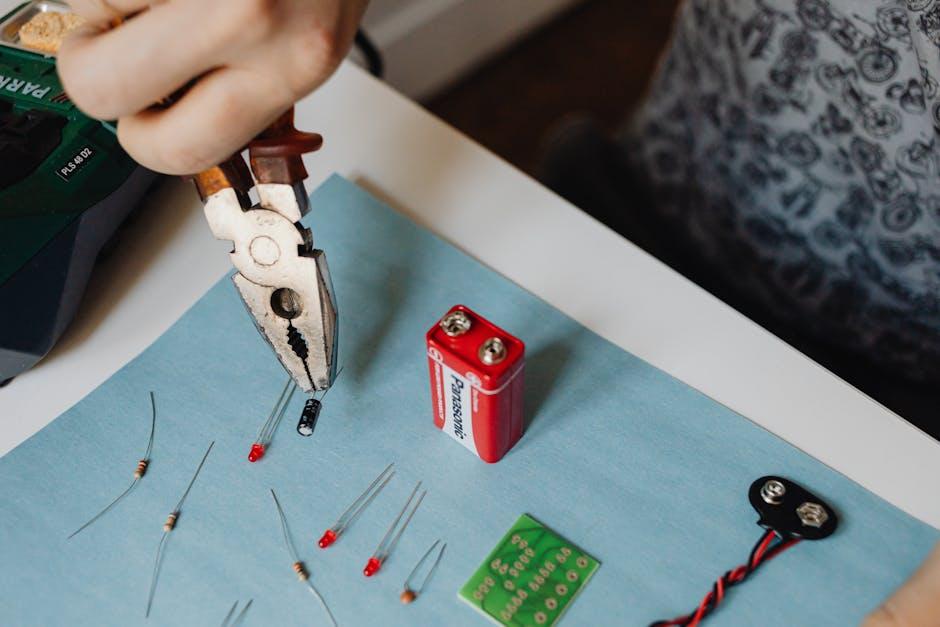
Utilizing Battery and Data Usage Settings for Optimal Streaming
To enhance your mobile streaming experience, adjusting your device’s battery and data usage settings can make a significant difference. Begin by ensuring that your device is set to optimize battery usage. This can prevent your phone from overheating and help maintain a stable streaming session. Most devices have a battery saver mode that limits background processes, which can be beneficial during long streaming sessions.
- Enable adaptive brightness: This reduces the screen brightness based on your environment, saving battery life without compromising visibility.
- Disable unnecessary notifications: Prevent interruptions by turning off notifications that can disrupt your streaming and drain your battery.
On the data front, consider setting a data limit or using a data saver mode. This can help manage your data consumption, especially if you’re on a limited plan. Streaming apps often have settings that allow you to adjust the video quality based on your connection speed and data plan. Lowering the resolution can save data without drastically affecting your viewing experience.
- Use Wi-Fi whenever possible: Streaming over Wi-Fi can reduce data usage and often provides a more stable connection.
- Check app-specific settings: Some apps allow you to download content for offline viewing, reducing data usage when you’re on the go.