In today’s digital age, streaming has become an integral part of how we consume entertainment, connect with audiences, and share content with the world. Whether you’re a professional streamer aiming to enhance your broadcast quality or a casual viewer looking to improve your viewing experience, optimizing your streaming setup is essential. With a plethora of apps available, finding the right tools to enhance your setup can be overwhelming. This article delves into the best apps designed to streamline and elevate your streaming experience, offering insights into their features, benefits, and how they can be effectively integrated into your current setup. From video and audio enhancements to network optimization, discover the essential applications that can transform your streaming activities.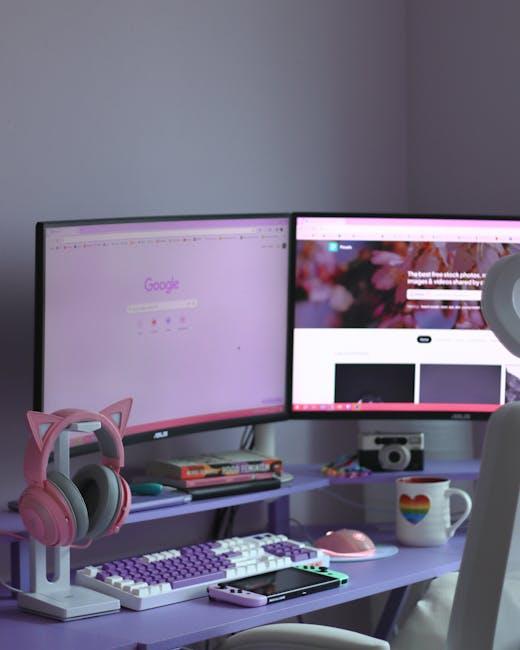
Choosing the Right Software for Seamless Streaming
When it comes to enhancing your streaming experience, selecting the ideal software is paramount. The right tools not only ensure high-quality broadcasts but also streamline the entire process, making it more intuitive and efficient. Here are some essential features to consider when evaluating streaming software:
- Compatibility: Ensure the software is compatible with your operating system and any additional hardware you plan to use.
- Ease of Use: Look for user-friendly interfaces that allow for easy navigation and setup, especially if you’re new to streaming.
- Customization Options: The ability to customize your stream layout, add overlays, and incorporate interactive elements can greatly enhance viewer engagement.
- Performance: Opt for software that offers low-latency streaming and supports various resolutions to match your internet speed and audience needs.
- Integration Capabilities: Consider how well the software integrates with popular platforms like Twitch, YouTube, or Facebook Live, as well as any third-party applications you might use.
Investing time in selecting the right software tailored to your specific requirements can significantly elevate the quality and reach of your streams, paving the way for a more professional and enjoyable streaming journey.

Enhancing Audio and Visual Quality with Specialized Tools
To truly elevate your streaming setup, leveraging specialized tools can make a significant difference in both audio and visual quality. Audio enhancement tools are essential for ensuring your audience hears you clearly and without distraction. Consider apps that offer features like noise reduction, audio leveling, and sound effects to add depth and clarity to your broadcasts. Some popular choices include:
- Adobe Audition: Offers advanced noise reduction and sound editing capabilities.
- VoiceMeeter Banana: A virtual audio mixer that allows for complex audio routing and processing.
- Krisp: Utilizes AI to remove background noise from your microphone input.
On the visual side, video enhancement tools are indispensable for producing crisp, clear images. Apps with features such as resolution scaling, color correction, and real-time effects can transform your video quality. Explore these options:
- OBS Studio: A versatile software that supports high-definition streaming with numerous plugins for customization.
- XSplit Broadcaster: Known for its user-friendly interface and robust set of features including scene transitions and chroma keying.
- vMix: Offers professional-grade features such as multi-camera streaming and live video effects.

Improving Stream Management and Viewer Interaction
Enhancing your stream management and viewer interaction can significantly elevate your streaming experience. Several applications offer tools that streamline the way you engage with your audience, ensuring that your streams are both dynamic and engaging. Here are some of the top apps that can help:
- Streamlabs: A comprehensive tool for both new and experienced streamers, Streamlabs offers features like customizable alerts, chatbots, and widgets that keep your audience engaged.
- Discord: More than just a voice chat app, Discord allows you to build a community where you can interact with your viewers in real-time, even when you’re not streaming.
- OBS Studio: Known for its versatility, OBS Studio enables you to manage multiple sources and scenes, helping you create a seamless and professional-looking broadcast.
- Twitch Extensions: These are interactive overlays that allow viewers to engage directly with your stream through polls, games, and more, adding a layer of interactivity to your broadcasts.
By incorporating these tools into your streaming setup, you can create a more engaging and interactive environment for your viewers. Whether it’s through real-time feedback or interactive overlays, these apps provide the necessary features to enhance viewer participation and ensure a smooth streaming experience.

Security and Privacy Considerations for Streamers
As a streamer, ensuring the security and privacy of your setup is crucial to maintaining a safe and professional environment. It’s essential to take proactive measures to protect both your personal information and your audience. Here are some key considerations:
- Secure Your Network: Always use a strong, unique password for your Wi-Fi network and consider setting up a separate network for streaming purposes. This helps in minimizing the risk of unauthorized access.
- Utilize Two-Factor Authentication (2FA): Enable 2FA on all your streaming and social media accounts to add an extra layer of security. This simple step can prevent unauthorized access even if your password is compromised.
- Regular Software Updates: Ensure that all your streaming software and devices are up-to-date. Software updates often include important security patches that protect against vulnerabilities.
Privacy is just as important. Be cautious about the personal information you share while streaming. Consider the following:
- Be Mindful of On-Screen Information: Avoid displaying sensitive information such as emails, personal addresses, or payment details during your streams.
- Review Privacy Settings: Regularly check and adjust the privacy settings on your streaming platforms to control who can see your content and interact with you.
- Use a VPN: A Virtual Private Network can mask your IP address, providing an additional layer of privacy and protecting you from potential cyber threats.








































