In today’s digital age, streaming content across multiple devices has become an integral part of our daily lives, whether it’s for entertainment, education, or work. However, managing bandwidth effectively to ensure smooth and uninterrupted streaming can be a challenge, especially in households or offices with numerous connected devices. This article provides a comprehensive guide on how to optimize and manage your bandwidth to achieve the best streaming experience across all your devices. By understanding key concepts and implementing strategic adjustments, you can enjoy seamless streaming without the frustration of buffering or lag, no matter how many devices are connected to your network.
Understanding Bandwidth Requirements for Different Streaming Services
When managing bandwidth for streaming services across multiple devices, it’s crucial to understand the different requirements each service demands. Netflix, for example, recommends a minimum of 3 Mbps for SD quality, 5 Mbps for HD, and 25 Mbps for Ultra HD. On the other hand, YouTube suggests at least 2.5 Mbps for HD and 20 Mbps for 4K streaming. Meanwhile, Spotify and other music streaming platforms typically require much less, often around 0.3 Mbps for a smooth listening experience.
To efficiently allocate bandwidth, consider these key points:
- Prioritize devices: Assign higher bandwidth to devices that require higher quality streaming, like smart TVs or 4K monitors.
- Limit background usage: Ensure that non-essential applications are not consuming bandwidth unnecessarily in the background.
- Schedule updates: Plan software updates or large downloads during off-peak hours to free up bandwidth for streaming during high-demand times.

Optimizing Network Settings for Seamless Streaming on Multiple Devices
Ensuring smooth streaming experiences across multiple devices in your home can be a balancing act, but with the right tweaks, it’s entirely achievable. Begin by evaluating your router’s settings. Enable Quality of Service (QoS) if available, which allows you to prioritize streaming traffic over other types of data. This ensures that video content doesn’t suffer from buffering when someone else is downloading a large file or engaging in bandwidth-heavy activities.
Consider these strategies to further enhance your streaming quality:
- Upgrade your router: Modern routers offer better bandwidth management and support for more devices.
- Position your router centrally: This helps to distribute the Wi-Fi signal evenly throughout your space, minimizing dead zones.
- Use Ethernet connections: For devices that support it, a wired connection can offer more stable streaming compared to Wi-Fi.
- Limit the number of connected devices: Too many active devices can strain your network, so disconnect any that aren’t in use.
- Regularly update your router’s firmware: This ensures you have the latest security and performance enhancements.
By implementing these adjustments, you’ll be well on your way to enjoying seamless streaming on all your devices without interruption.
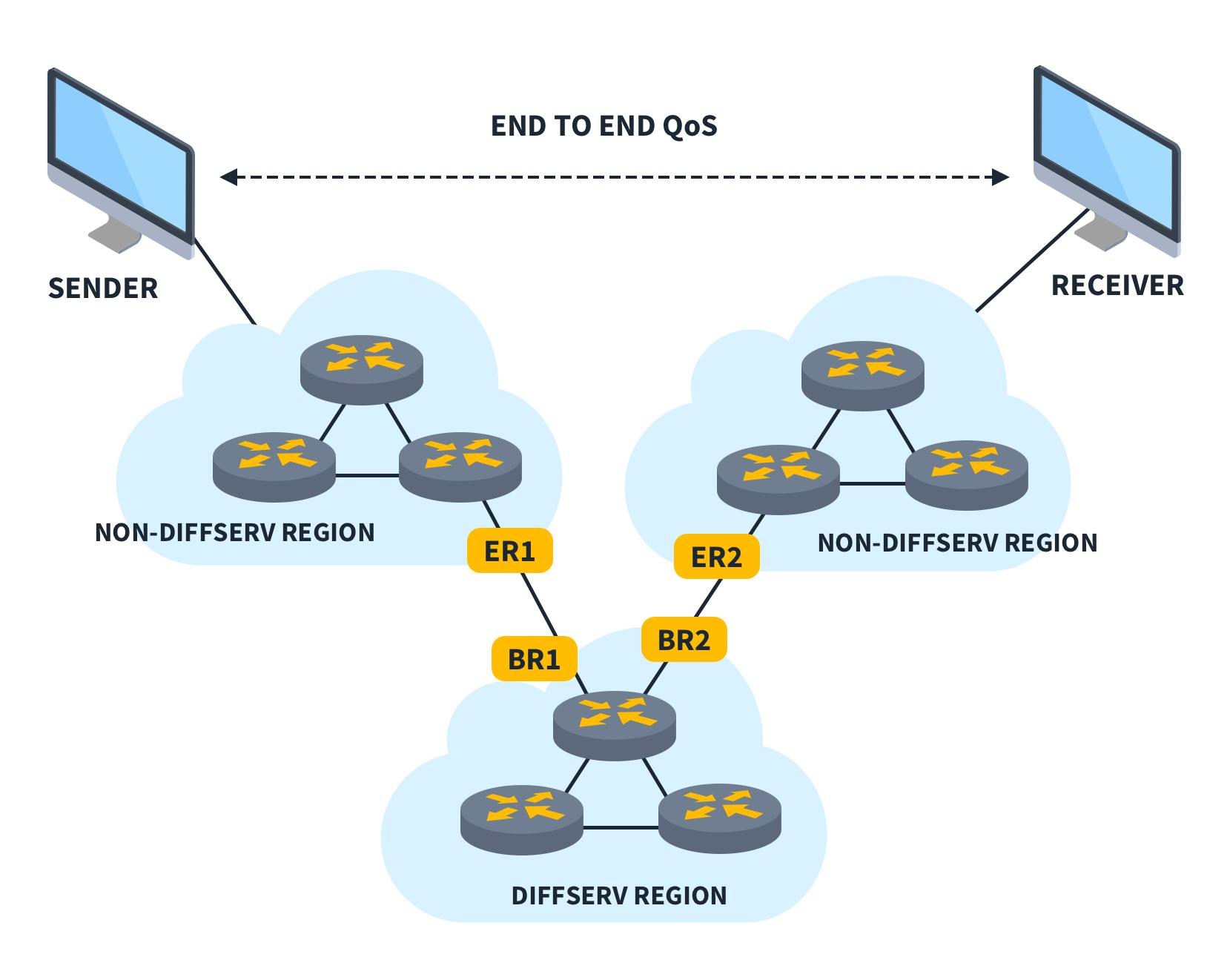
Implementing Quality of Service (QoS) for Better Bandwidth Management
To effectively manage bandwidth for streaming across multiple devices, it’s crucial to leverage Quality of Service (QoS) settings on your network. QoS allows you to prioritize traffic, ensuring that high-priority tasks, such as video streaming or online gaming, receive more bandwidth than less critical activities like file downloads. By customizing these settings, you can enhance streaming quality and reduce buffering. Most modern routers come with built-in QoS features that can be configured through the router’s web interface. Here’s how you can set it up:
- Access your router’s settings: Log in to your router’s admin panel using a web browser. This is typically done by entering the router’s IP address in the address bar.
- Locate the QoS settings: Look for a section labeled “QoS” or “Traffic Management” in the settings menu.
- Prioritize devices or applications: Assign higher priority to devices that are primarily used for streaming, or prioritize specific applications like Netflix or YouTube.
- Adjust bandwidth allocation: Set bandwidth limits for non-essential devices or tasks to ensure more bandwidth is available for streaming.
Implementing these QoS settings will help you achieve smoother streaming experiences across all devices, minimizing interruptions and maximizing your network’s efficiency.

Choosing the Right Hardware to Support Multi-Device Streaming
When managing streaming across multiple devices, selecting the right hardware is crucial to ensuring smooth performance and minimizing disruptions. Here are some key considerations to keep in mind:
- Router Capability: Opt for a high-performance router that supports the latest Wi-Fi standards such as Wi-Fi 6 or Wi-Fi 6E. These standards offer improved speed and connectivity, essential for handling multiple devices simultaneously.
- Bandwidth Allocation: Look for routers that offer Quality of Service (QoS) settings. This feature allows you to prioritize bandwidth for specific devices or applications, ensuring that your streaming services receive the necessary resources.
- Range and Coverage: Consider the size of your home and the placement of your devices. A mesh Wi-Fi system can be beneficial in larger homes, providing consistent coverage and reducing dead zones.
- Ethernet Connections: Whenever possible, connect devices directly to the router via Ethernet cables. This ensures a stable and fast connection, especially for devices that support high-definition or 4K streaming.
Investing in the right hardware not only enhances your streaming experience but also maximizes the efficiency of your network. By focusing on these aspects, you can effectively manage bandwidth across all your devices, ensuring a seamless viewing experience for everyone in the household.
The Conclusion
effectively managing bandwidth for streaming across multiple devices requires a combination of strategic planning and the right technological tools. By understanding your household’s bandwidth needs, optimizing your network setup, and utilizing features like Quality of Service (QoS) and bandwidth monitoring, you can ensure a smooth and enjoyable streaming experience for everyone. Regularly reviewing and adjusting your network settings will help you adapt to changing usage patterns and new devices. With these practices in place, you can maintain a balanced and efficient network that meets the demands of your streaming activities. Thank you for reading, and we hope these tips empower you to take control of your bandwidth management.






































