In today’s digital age, streaming platforms have become an integral part of our entertainment landscape, offering a vast array of content at our fingertips. However, nothing can disrupt a movie night or a binge-watching session quite like the frustration of buffering issues. These interruptions not only test our patience but can also detract from the overall viewing experience. Fortunately, there are several effective strategies to tackle these buffering woes and ensure smooth streaming. In this article, we will explore the best methods to diagnose and fix buffering problems, enabling you to enjoy your favorite shows and movies without interruption. Whether you’re a tech novice or a seasoned streamer, these practical tips will help you optimize your streaming experience.
Understanding the Causes of Buffering Issues
Buffering issues can turn an enjoyable streaming session into a frustrating experience. Understanding the underlying causes is the first step towards finding effective solutions. There are several factors that might contribute to these interruptions:
- Internet Speed: Slow internet connections are a common culprit. Streaming platforms require a minimum speed to deliver content smoothly. Check if your internet speed meets the platform’s requirements.
- Network Congestion: High traffic on your network can lead to buffering. This often happens during peak usage times when multiple devices are connected to the same network.
- Device Performance: Older devices may struggle to process high-quality streams, causing buffering. Ensure your device’s software is updated for optimal performance.
- Streaming Service Issues: Sometimes, the problem might be on the streaming platform’s end. Server outages or high demand can affect streaming quality.
- Wi-Fi Signal Strength: Weak Wi-Fi signals can lead to poor streaming quality. Consider moving closer to your router or using a wired connection for a more stable signal.
By identifying the root cause of buffering, you can take targeted actions to enhance your streaming experience. Whether it’s upgrading your internet plan or optimizing your device, understanding these factors will guide you towards a smoother viewing journey.

Optimizing Internet Connection for Seamless Streaming
To ensure your streaming experience is smooth and uninterrupted, consider implementing a few strategic adjustments to your internet connection. Start by positioning your router in a central location within your home. This helps in maximizing coverage and minimizing interference. Regularly update your router’s firmware to benefit from security improvements and performance enhancements. If possible, connect your streaming device directly to the router using an Ethernet cable for a more stable connection.
- Reduce network congestion by limiting the number of devices connected to your network, especially during peak streaming times.
- Adjust your streaming service’s video quality settings to a lower resolution if you’re experiencing persistent buffering.
- Consider investing in a mesh Wi-Fi system if you have a large home with multiple rooms, as it can help eliminate dead zones.
- Perform a speed test to ensure you’re getting the bandwidth promised by your Internet Service Provider (ISP) and upgrade your plan if necessary.
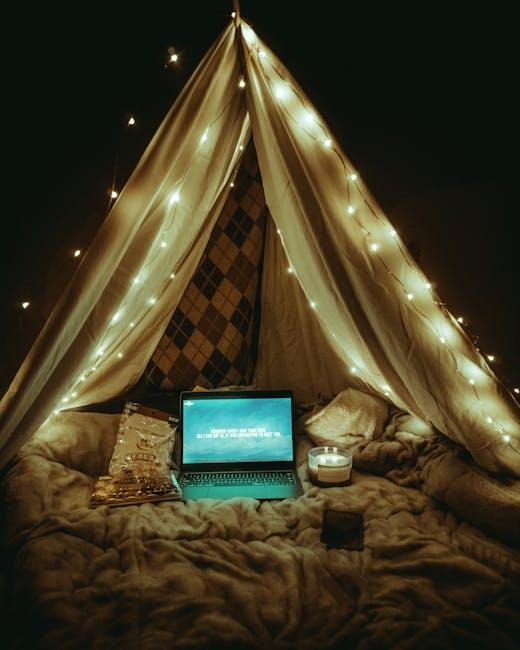
Adjusting Streaming Settings for Better Performance
To enhance your streaming experience and minimize buffering issues, it’s crucial to fine-tune your streaming settings. Begin by adjusting the video quality. Many platforms allow you to change the resolution manually. Lowering the resolution can significantly reduce buffering, especially if your internet connection is not very strong. It’s advisable to opt for a resolution that balances quality and smooth playback.
Additionally, ensure that you are connected to a stable network. Wired connections are often more reliable than wireless ones, so if possible, connect your streaming device directly to the router using an Ethernet cable. Here are some additional tips to optimize performance:
- Limit other devices: Reduce the number of devices connected to the network to free up bandwidth.
- Close background applications: Ensure that no other applications are consuming bandwidth while streaming.
- Update streaming apps: Keep your streaming apps updated to the latest versions for optimal performance.

Utilizing Advanced Tools and Techniques to Minimize Buffering
To effectively tackle buffering issues, embracing advanced tools and techniques is crucial. One of the key strategies is leveraging adaptive bitrate streaming. This technology dynamically adjusts the video quality based on the viewer’s internet speed, ensuring a smoother streaming experience without interruptions. Additionally, utilizing content delivery networks (CDNs) can significantly reduce buffering by distributing the streaming load across multiple servers, bringing the content closer to the viewer and thus minimizing latency.
- Network Optimization Tools: Tools like traffic shaping and bandwidth management help prioritize streaming traffic over other less critical internet activities.
- Video Compression Techniques: Employing codecs such as H.265 or VP9 can reduce the file size of the videos, allowing for faster loading times without compromising quality.
- Buffer Management Algorithms: Advanced algorithms can predict and pre-buffer content during stable network conditions, ensuring seamless playback during fluctuations.
By integrating these sophisticated solutions, streaming platforms can significantly enhance user satisfaction and reduce the frustration associated with buffering interruptions.







































