In today’s digital age, streaming content has become a staple of daily entertainment, offering a vast array of movies, TV shows, music, and more at our fingertips. However, the convenience of streaming on mobile devices often comes with a significant drawback: rapid battery drain. Whether you’re on a long commute, traveling, or simply away from a power source, preserving your device’s battery life while enjoying your favorite content is crucial. This article explores the best ways to stream content efficiently, providing practical tips and strategies to help you maximize your viewing experience without compromising your device’s battery longevity. From adjusting settings to selecting the right apps, we’ll guide you through methods to keep your device powered longer, ensuring you stay entertained wherever you are.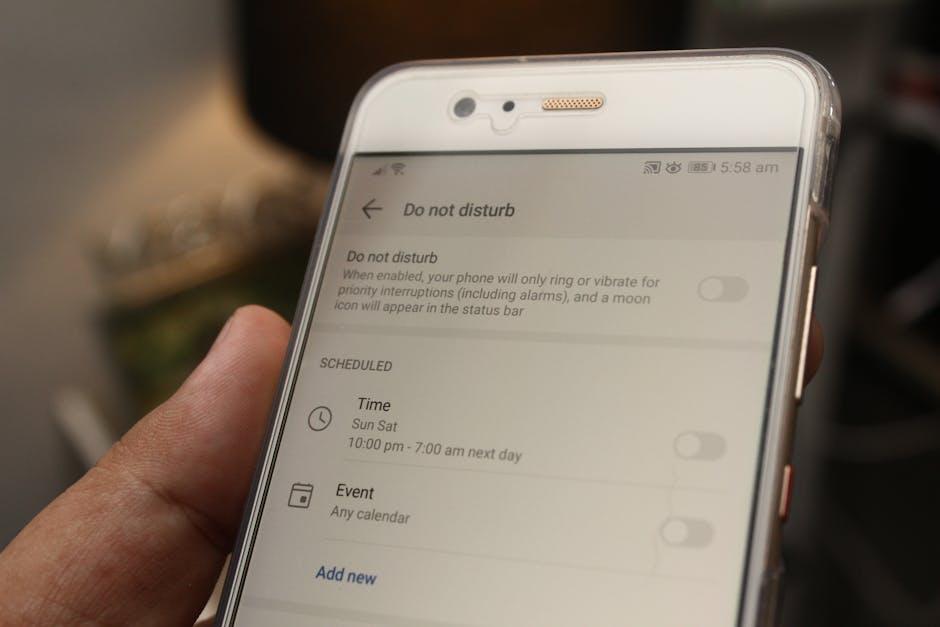
Optimizing Display Settings for Extended Viewing
For those who love long streaming sessions, it’s crucial to fine-tune your display settings to ensure an enjoyable viewing experience while conserving your device’s battery life. Brightness is a primary factor; reducing it can significantly extend your device’s runtime. Most devices offer an auto-brightness feature that adjusts the screen based on ambient light conditions. Activating this can help you maintain optimal visibility without excessive battery drain.
Additionally, consider the following adjustments:
- Switch to dark mode if your streaming app supports it. This mode uses less power on OLED screens by displaying darker colors.
- Adjust the screen timeout settings to ensure your device doesn’t stay on longer than necessary when not in use.
- Reduce the resolution if your device allows it. While higher resolutions provide sharper images, they also consume more power.
Implementing these tweaks can help you enjoy your favorite shows and movies without worrying about a dying battery.
Utilizing Energy-Efficient Streaming Apps
When it comes to enjoying your favorite shows and movies on the go, choosing the right apps can make a significant difference in your device’s battery life. Many streaming platforms have made strides in offering energy-efficient options that can help you savor content longer without the need for constant recharging. Here are some features to look for and tips to consider:
- Download for Offline Viewing: Apps that allow you to download content for offline viewing can significantly reduce battery consumption. This feature eliminates the need for continuous streaming, which can be a battery drainer.
- Low Data Mode: Some apps offer a low data mode, which not only saves your data plan but also consumes less power by streaming content at a lower resolution. This is particularly useful when streaming on smaller screens where the difference in quality might not be noticeable.
- Dark Mode: Enabling dark mode, if available, can extend battery life, especially on devices with OLED screens. This mode reduces the amount of light emitted by the screen, thus using less energy.
- Background Data Usage: Ensure that your streaming apps are not using data in the background when not in use. This can be managed through your device’s settings, helping conserve both battery and data.
By taking advantage of these energy-efficient features, you can enjoy uninterrupted streaming while keeping your device running longer. Always remember to keep your apps updated, as developers frequently release improvements aimed at optimizing performance and energy use.

Leveraging Offline Downloads for Battery Conservation
One of the most effective strategies to conserve your device’s battery while enjoying your favorite media is to utilize offline downloads. This method not only reduces data usage but also minimizes the power consumption associated with streaming. Here are some practical tips to make the most out of offline downloads:
- Plan Ahead: Before heading out or embarking on a long journey, download your desired content while connected to Wi-Fi. This ensures that you can enjoy movies, music, or podcasts without worrying about draining your battery on the go.
- Optimize Download Settings: Many streaming platforms allow you to choose the quality of your downloads. Opt for standard definition or medium quality settings, which can save storage space and reduce battery consumption during playback.
- Utilize Download Scheduling: Some apps provide the option to schedule downloads during off-peak hours or when your device is plugged in, ensuring that your battery is not taxed during the process.
By integrating these practices into your routine, you can effectively manage your device’s energy consumption while still accessing a wealth of entertainment offline.

Managing Background Processes to Preserve Power
To ensure your device’s battery lasts longer while streaming, it’s crucial to handle background processes efficiently. Start by identifying and closing any unnecessary apps running in the background. These applications often consume a significant amount of power without you realizing it. On Android devices, you can navigate to Settings > Battery > Battery Usage to see which apps are draining the most energy. For iOS users, head to Settings > Battery to access similar insights.
- Disable Background App Refresh: This feature keeps your apps updated but can be a significant battery drainer. Turn it off or limit it to essential apps through Settings > General > Background App Refresh.
- Turn Off Notifications: Frequent notifications can keep your device active, consuming power. Consider disabling non-essential notifications in the settings menu.
- Limit Location Services: Apps that constantly access your location are power-hungry. Adjust permissions to use your location only while using the app or disable it altogether.
By managing these settings, you can optimize your device’s performance and extend its battery life while enjoying your favorite content.







































