In today’s digital age, streaming has become an integral part of our daily entertainment, providing instant access to movies, music, and live events. However, this seamless experience can often be disrupted by slow internet connections, leading to buffering, low resolution, and interruptions that can be frustrating for users. Understanding the root causes of these streaming issues is crucial for anyone seeking a smoother and more enjoyable viewing experience. This article will guide you through practical steps and solutions to address streaming problems caused by sluggish internet speeds, ensuring that you can enjoy your favorite content without unnecessary delays or interruptions. Whether you’re watching a movie, tuning into a live concert, or catching up on the latest series, these strategies will help optimize your streaming performance and enhance your digital experience.
Understanding the Impact of Slow Internet on Streaming Performance
Experiencing interruptions while watching your favorite series can be frustrating, and more often than not, slow internet is the culprit. Slow internet speeds can lead to buffering, reduced video quality, and unexpected pauses, all of which disrupt the streaming experience. Several factors contribute to these issues, such as bandwidth limitations, network congestion, or outdated hardware. To enhance your streaming performance, it is crucial to understand how these elements interact with your internet connection.
- Bandwidth: Ensure your internet plan offers sufficient bandwidth for streaming, as higher quality videos require more data.
- Network Congestion: Streaming during peak hours can cause congestion, leading to slower speeds. Consider streaming at off-peak times.
- Router Placement: Position your router centrally and away from obstructions to maximize signal strength throughout your home.
- Device Limitations: Limit the number of devices connected simultaneously to prevent bandwidth strain.
Identifying the Root Causes of Slow Internet Connections
Before diving into solutions, it’s essential to understand the underlying factors that may be contributing to sluggish internet speeds. Network congestion is a common culprit, especially during peak hours when many users are online. Hardware issues, such as outdated routers or modems, can also impede performance. Furthermore, the distance from your device to the router affects the strength of the Wi-Fi signal, often resulting in reduced speeds.
To pinpoint the source of the slowdown, consider these potential causes:
- ISP Limitations: Sometimes, the internet service provider’s infrastructure might be inadequate to handle high traffic volumes, leading to throttled speeds.
- Background Applications: Certain applications and devices may be consuming bandwidth in the background without your knowledge.
- Interference: Physical barriers and electronic devices, such as microwaves or cordless phones, can disrupt Wi-Fi signals.
- Firmware Updates: Routers and modems may require updates to their firmware to function optimally.
Understanding these elements will guide you in troubleshooting and ultimately improving your streaming experience.
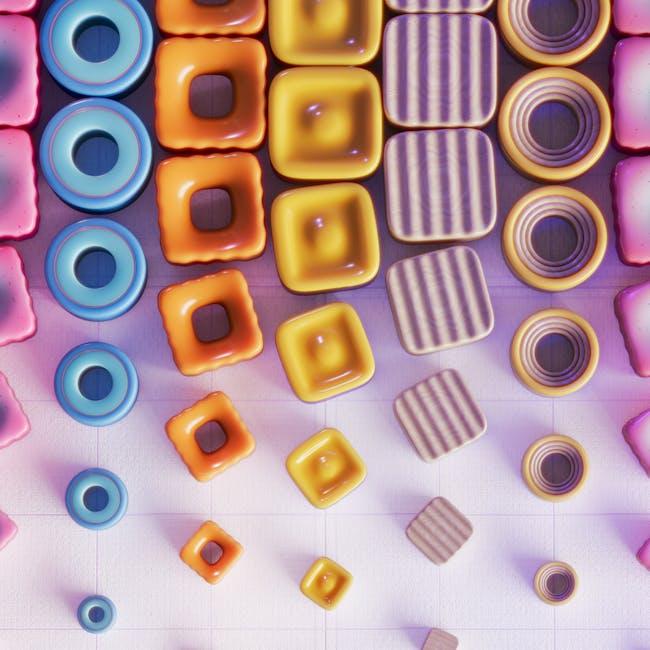
Optimizing Your Network for Better Streaming Quality
To enhance your streaming experience, it’s crucial to ensure that your network is optimized for the best performance. Start by checking your router’s placement; it should be centrally located and elevated to minimize interference. Consider upgrading your router if it’s outdated, as newer models offer better speed and coverage. Also, reduce the number of devices connected to your network, as too many can cause congestion and slow down your internet speed.
Additionally, make sure your network settings are fine-tuned for streaming. Enable Quality of Service (QoS) settings if available, which prioritize bandwidth for streaming services. Regularly update your router’s firmware to benefit from security patches and performance improvements. Lastly, consider using a wired connection with an Ethernet cable for a more stable and faster connection, especially for devices dedicated to streaming. These steps can significantly improve your streaming quality, ensuring a smoother and more enjoyable viewing experience.

Practical Tips for Enhancing Internet Speed and Reducing Buffering
- Optimize Your Router Placement: Place your router in a central location in your home to maximize coverage. Avoid positioning it near walls, metal objects, or electronic devices that can interfere with the signal. Elevating the router off the ground can also enhance signal strength.
- Update Your Equipment: Ensure that your modem and router are up-to-date. Old or outdated equipment can significantly slow down your internet speed. Check with your internet service provider (ISP) for any available firmware updates or consider investing in newer models with improved technology.
- Limit Bandwidth Usage: Identify devices and applications that consume large amounts of bandwidth. Pause or limit downloads, and close unnecessary tabs and applications while streaming. You can also schedule heavy internet usage activities during off-peak hours to avoid congestion.
- Utilize Wired Connections: Whenever possible, connect your streaming devices directly to the router using an Ethernet cable. Wired connections offer more stable and faster internet speeds compared to Wi-Fi, reducing the chances of buffering.
- Adjust Streaming Quality: Lower the streaming quality settings on your video platform to decrease the amount of data being used. This can be particularly helpful if your internet speed is consistently below the recommended threshold for high-definition streaming.







































