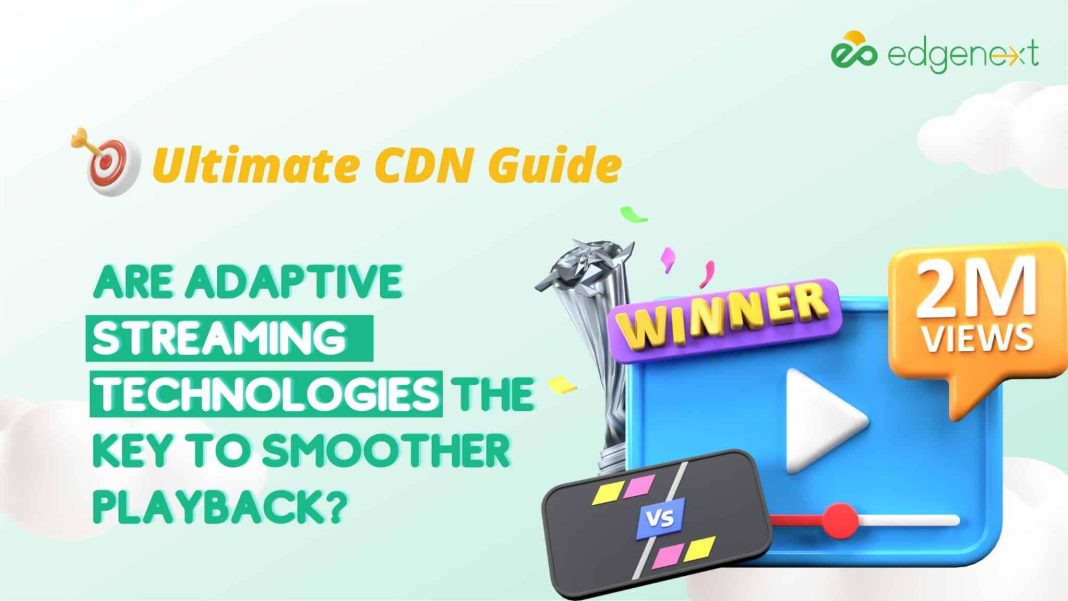In today’s digital age, streaming has become an integral part of our entertainment and information consumption. Whether you’re catching up on the latest series, attending virtual meetings, or enjoying live events, a smooth streaming experience is crucial. However, not everyone has access to high-speed internet, and buffering or lag can quickly turn a relaxing activity into a frustrating ordeal. Fortunately, there are several strategies you can employ to enhance your streaming experience, even with a slow internet connection. This article will guide you through practical tips and techniques to ensure smoother streaming, helping you make the most of your available bandwidth without compromising on quality.
Optimizing Streaming Settings for Better Performance
To achieve smoother streaming, start by adjusting your video quality settings. Lowering the resolution can significantly reduce buffering on slower connections. Most streaming platforms allow you to choose a lower resolution, such as 480p or 360p, which can make a noticeable difference. Also, consider limiting the number of devices connected to your network to free up bandwidth for streaming.
- Use Ethernet: If possible, connect your streaming device directly to the router using an Ethernet cable. This can provide a more stable connection compared to Wi-Fi.
- Close Unnecessary Applications: Ensure that no other applications are consuming bandwidth in the background. This includes software updates, file downloads, or cloud backups.
- Optimize Router Placement: Place your router in a central location to maximize signal strength. Avoid physical obstructions and interference from other electronic devices.
Lastly, explore using a VPN with optimized servers for streaming, which can sometimes improve speed by avoiding network congestion. By implementing these strategies, you can enhance your streaming experience even on a slower internet connection.

Choosing the Right Streaming Services for Slow Internet
When dealing with a sluggish internet connection, selecting the right streaming services can make a significant difference in your viewing experience. Here are some key factors to consider:
- Quality Settings: Opt for services that allow you to manually adjust the streaming quality. Lowering the resolution can prevent buffering and provide a more consistent experience.
- Data Usage: Look for platforms known for efficient data usage. Some services offer data-saving modes that compress video without sacrificing too much quality.
- Offline Viewing: Choose services that allow you to download content for offline viewing. This can help you avoid streaming interruptions when your connection is unstable.
- Content Selection: Consider what type of content is most important to you and choose services that offer a good selection of that content in lower resolutions.
By focusing on these features, you can enhance your streaming experience even with limited bandwidth, ensuring that you enjoy your favorite shows and movies without constant interruptions.

Utilizing Offline Features to Enhance Viewing Experience
Incorporating offline features can significantly improve your streaming experience, even with a sluggish internet connection. Many streaming platforms now offer the option to download content directly to your device, allowing you to watch your favorite shows and movies without the frustration of buffering. Here’s how you can make the most of these offline features:
- Pre-download Content: Utilize Wi-Fi hotspots or a faster internet connection to download movies or episodes in advance. This ensures you have seamless access to entertainment without relying on an unstable connection.
- Manage Storage Efficiently: Keep track of your device’s storage by regularly deleting watched content. This will free up space for new downloads and ensure your device runs smoothly.
- Optimize Download Settings: Many platforms allow you to adjust the quality of downloads. Choose a lower resolution if your device storage is limited, which also helps in quicker downloads.
By effectively utilizing these offline features, you can transform your viewing experience from a constant battle with buffering to a smooth and enjoyable journey through your favorite content.

Implementing Network Solutions to Boost Streaming Quality
One effective approach to enhance your streaming experience on a sluggish internet connection is by optimizing your network settings. Prioritize your streaming device by configuring your router to allocate more bandwidth to it. Most modern routers come with Quality of Service (QoS) settings, allowing you to prioritize devices or applications that require more bandwidth. Adjust these settings to ensure your streaming device receives the necessary resources.
Another strategy involves using wired connections instead of relying solely on Wi-Fi. Connecting your streaming device directly to the router with an Ethernet cable can significantly reduce buffering and provide a more stable connection. If wiring isn’t feasible, consider investing in a Wi-Fi range extender or mesh network system to boost your signal strength. Additionally, ensure your router is placed in a central location, away from physical obstructions and electronic interference, to maximize coverage and speed.