In today’s digital age, streaming has become an integral part of our daily entertainment and work routines. With households often juggling multiple devices—ranging from smart TVs and laptops to smartphones and tablets—ensuring a seamless streaming experience can be a daunting task. Buffering, lag, and connectivity issues can quickly turn a relaxing movie night or important virtual meeting into a frustrating ordeal. This article aims to guide you through the process of optimizing your home network to support smooth streaming across multiple devices. By understanding key factors such as bandwidth management, router placement, and network settings, you can transform your home into a well-oiled streaming hub, ensuring that everyone can enjoy their favorite content without interruption. Whether you’re a tech novice or a seasoned pro, these practical tips will help you enhance your network’s performance and make the most of your streaming services.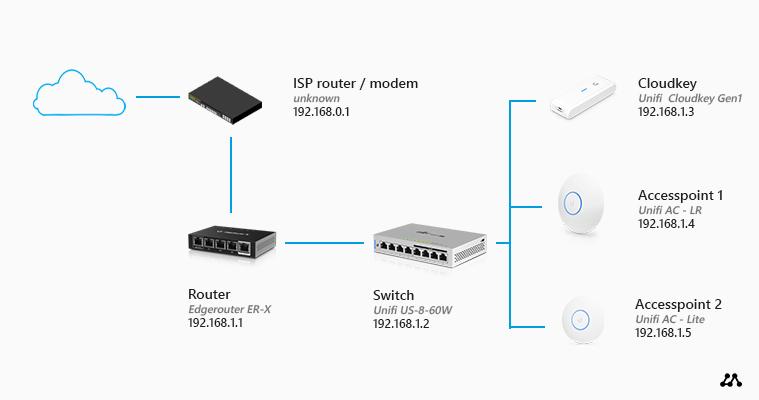
Assessing Your Current Network Setup
To ensure your home network is ready for seamless streaming across multiple devices, it’s essential to take a closer look at your existing setup. Begin by evaluating your current router. Is it up to date with the latest technology? If you’re using a model that’s several years old, consider upgrading to a dual-band or tri-band router, which can handle higher traffic and reduce interference. Examine the placement of your router as well; ideally, it should be centrally located to provide even coverage throughout your home.
Next, assess the number of devices connected to your network. Too many devices can lead to congestion and slow down your streaming experience. Here are a few steps to optimize device management:
- Prioritize devices that need the most bandwidth, such as smart TVs and gaming consoles.
- Consider setting up a guest network for visitors to keep your primary network less crowded.
- Regularly update firmware on all network devices to ensure optimal performance and security.
- Use Quality of Service (QoS) settings on your router to allocate bandwidth effectively to different devices.
By taking these steps, you’ll be well on your way to a network that supports high-quality streaming on all your devices without interruptions.
Choosing the Right Router for Streaming Needs
When aiming to enhance your streaming experience across multiple devices, selecting the ideal router is crucial. Speed and coverage are key factors to consider. Look for routers that support the latest Wi-Fi standards, such as Wi-Fi 6, to ensure faster speeds and better performance. Dual-band or tri-band routers are recommended, as they allow you to separate devices across different frequencies, reducing interference and ensuring smooth streaming.
- Speed: Opt for routers with high throughput capabilities to handle the data demands of streaming HD or 4K content.
- Coverage: Consider mesh systems if your home has multiple floors or large spaces to ensure consistent connectivity.
- Quality of Service (QoS): Choose routers with QoS features to prioritize streaming traffic, minimizing buffering and lag.
- Device Management: Look for routers with user-friendly interfaces for easy setup and management, often available through dedicated apps.
By carefully evaluating these features, you can select a router that not only meets your streaming needs but also enhances your overall home network experience.

Enhancing Wi-Fi Coverage and Signal Strength
To ensure seamless streaming across multiple devices, it’s crucial to extend your Wi-Fi coverage and enhance the signal strength throughout your home. Start by positioning your router in a central location, away from walls and obstructions, to maximize coverage. Consider upgrading to a dual-band or tri-band router, which can handle more devices and reduce interference. Additionally, using Wi-Fi extenders or mesh network systems can effectively eliminate dead zones and provide consistent coverage in larger areas.
- Optimize Router Settings: Access your router’s settings to switch to a less crowded channel, or enable Quality of Service (QoS) features to prioritize streaming traffic.
- Minimize Interference: Keep your router away from electronic devices like microwaves and cordless phones that can disrupt Wi-Fi signals.
- Update Firmware Regularly: Ensure your router’s firmware is up-to-date to benefit from performance improvements and security patches.
- Use Wired Connections: For devices that support it, such as smart TVs or gaming consoles, use Ethernet cables to reduce wireless congestion and ensure stable connectivity.

Implementing Quality of Service for Seamless Streaming
To ensure a smooth and uninterrupted streaming experience across multiple devices, implementing Quality of Service (QoS) on your home network is crucial. QoS is a feature available on many modern routers that allows you to prioritize traffic for different applications and devices. By configuring QoS, you can allocate more bandwidth to streaming services, ensuring that they receive the necessary resources for high-quality video playback, even when other devices are consuming bandwidth.
Here’s how you can set up QoS for better streaming performance:
- Access your router’s settings: Usually, you can do this by typing your router’s IP address into a web browser. Look for the QoS settings, which may be under the advanced settings menu.
- Prioritize streaming devices: Identify the devices that you use for streaming and assign them a higher priority. This ensures that they get the bandwidth they need when multiple devices are connected.
- Allocate bandwidth wisely: Set limits for less critical devices or applications, such as downloads or online gaming, to prevent them from hogging your bandwidth.
- Regularly update your router’s firmware: Manufacturers often release updates that improve the performance and security of your router, including enhancements to QoS features.
By configuring these settings, you can enjoy seamless streaming without buffering, even when multiple users are connected to your network.
In Retrospect
optimizing your home network for streaming on multiple devices involves a combination of strategic placement, proper equipment, and regular maintenance. By understanding the capabilities of your router, using wired connections where possible, and managing your network traffic efficiently, you can significantly enhance your streaming experience. Additionally, staying informed about the latest technology updates and periodically reviewing your network setup can help ensure that you maintain optimal performance. Implementing these strategies will not only improve streaming quality but also provide a more reliable and enjoyable online experience for everyone in your household.







































