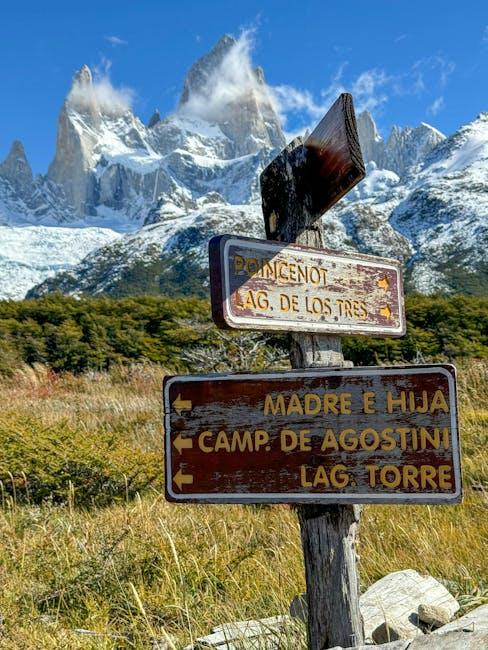In today’s digital age, streaming has become an integral part of our daily entertainment and communication. Whether it’s catching up on the latest series, attending virtual meetings, or enjoying live gaming, the demand for seamless streaming is ever-present. However, not everyone has access to high-speed internet, and slow connections can lead to frustrating lags and diminished streaming quality. This article aims to provide practical solutions and effective strategies for reducing lag and enhancing streaming performance, even on sluggish connections. By understanding the factors that contribute to streaming inefficiencies and implementing these tailored techniques, you can significantly improve your viewing experience and make the most of your available bandwidth. Streaming“>
Streaming“>
Optimizing Router Settings for Better Streaming
To enhance your streaming experience, it is crucial to adjust your router settings effectively. Begin by accessing your router’s admin panel, typically reachable by entering your router’s IP address into a web browser. Once logged in, focus on the Quality of Service (QoS) settings, which allow you to prioritize streaming traffic over other types of data. This prioritization can reduce buffering and improve video quality on slower connections. Look for the QoS option under the advanced settings tab, and assign higher priority to streaming devices or applications.
Additionally, consider making changes to your wireless settings to boost performance. Select the 5GHz band if your router supports dual-band Wi-Fi, as it often provides faster speeds and less interference than the crowded 2.4GHz band. Ensure your router is positioned in a central location, away from obstructions and electronic devices that might cause interference. Other useful adjustments include:
- Changing the Wi-Fi channel to avoid congestion from neighboring networks.
- Updating the router’s firmware to the latest version for optimal performance and security.
- Disabling unnecessary features like WMM (Wi-Fi Multimedia) if they do not enhance your streaming quality.
By fine-tuning these settings, you can significantly reduce lag and improve the quality of your streaming experience, even on slower internet connections.
Choosing the Right Streaming Quality for Your Connection
Selecting the appropriate streaming quality is essential for maximizing your viewing experience, especially when dealing with slower internet connections. Assess your internet speed first. You can use tools like Speedtest.net to determine your current download speed. Once you have this information, adjust the streaming settings accordingly. Most streaming platforms offer multiple quality options ranging from low (144p) to ultra-high definition (4K). For slower connections, it’s advisable to opt for lower resolutions like 480p or 720p, which consume less bandwidth and help minimize buffering.
Here are some additional tips to consider:
- Use wired connections: Ethernet cables often provide a more stable connection than Wi-Fi.
- Limit background activities: Pause any downloads or uploads and close unused tabs to free up bandwidth.
- Schedule streaming during off-peak hours: Internet traffic is typically lower late at night or early in the morning.
- Enable data saver modes: Some platforms offer data-saving options that reduce the quality slightly but improve performance.
By carefully managing these factors, you can enhance your streaming experience, even on a sluggish connection.

Effective Use of Bandwidth Management Tools
Optimizing your internet connection for streaming involves leveraging bandwidth management tools to allocate resources effectively. These tools allow you to prioritize traffic, ensuring that streaming services receive the necessary bandwidth to function smoothly. By setting up Quality of Service (QoS) rules, you can allocate more bandwidth to your streaming applications and less to other less critical tasks, such as file downloads or background updates. QoS settings are particularly useful in environments with multiple users, where bandwidth can be consumed quickly, causing lag and buffering issues.
In addition to QoS, you can utilize the following strategies with bandwidth management tools to enhance streaming quality:
- Traffic Shaping: Control the flow of data packets to maintain a consistent streaming experience.
- Bandwidth Throttling: Limit the speed of non-essential applications to free up bandwidth for streaming.
- Network Monitoring: Regularly check usage statistics to identify bandwidth hogs and adjust settings accordingly.
Implementing these techniques will help you make the most of your available bandwidth, reducing lag and improving your overall streaming experience, even on slower connections.

Exploring Alternative Streaming Solutions
When dealing with slow internet connections, can significantly enhance your viewing experience. One effective approach is to adjust the streaming settings within the platform you are using. Lower the resolution to a level that balances quality and buffering, often found in the settings menu under video quality options. Platforms like Netflix or YouTube offer resolution adjustments from 1080p down to 144p, which can make a substantial difference when bandwidth is limited. Additionally, disabling auto-play can prevent videos from starting automatically, giving you control over when to buffer content.
Another strategy is to explore the use of streaming software that supports adaptive bitrate streaming. This technology automatically adjusts the quality of the video stream based on your internet speed, ensuring a smoother experience. Some popular options include:
- OBS Studio: Known for its flexibility and customization options, OBS Studio can help optimize streaming by adjusting bitrates according to network conditions.
- VLC Media Player: Not only a media player but also a versatile streaming solution that can handle various formats and network conditions.
- Plex: Offers a media server solution that allows you to stream content from your own library, with options to transcode videos for better performance on slower connections.
Implementing these solutions can lead to a noticeable improvement in streaming quality, allowing for a more enjoyable and less frustrating experience on slower internet connections.