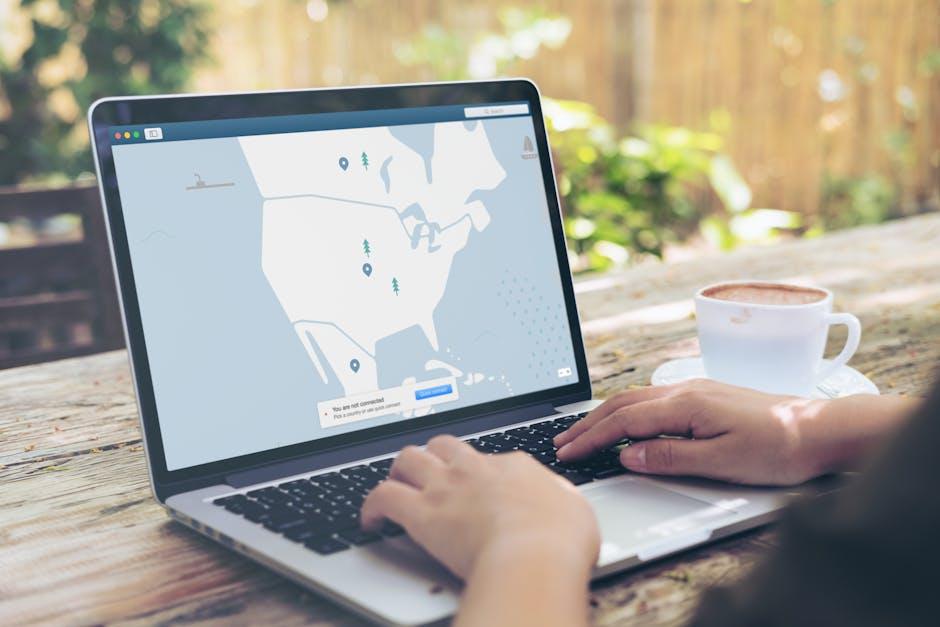In an increasingly digital world, streaming has become a primary source of entertainment for many. However, geographical restrictions and fluctuating internet speeds can often hinder the seamless experience that viewers seek. This is where a Virtual Private Network, or VPN, comes into play. By masking your IP address and encrypting your internet connection, a VPN not only enhances your online privacy but also opens the door to a world of unrestricted content. In this article, we will explore how to effectively use a VPN to improve streaming speeds and access content that may be geographically locked. Whether you’re looking to watch your favorite shows without buffering or explore a diverse range of international media, understanding how to leverage a VPN can significantly enhance your streaming experience.
Choosing the Right VPN for Optimal Streaming Performance
When it comes to enhancing your streaming experience with a VPN, the choice of provider can make a significant difference. Look for VPNs that offer high-speed servers optimized for streaming, as these will ensure minimal buffering and quick load times. It’s also crucial to select a VPN with a wide network of servers in various countries, which helps in bypassing geo-restrictions to access a broader range of content. Opt for services with unlimited bandwidth to avoid any interruptions during your binge-watching sessions.
- Compatibility: Ensure the VPN is compatible with your streaming devices, whether it’s a smart TV, gaming console, or mobile device.
- Security Features: A good VPN should provide robust security features like encryption and a no-logs policy to protect your privacy while streaming.
- User-Friendly Interface: Look for a VPN that offers an intuitive interface, making it easy to switch servers and customize settings as needed.
By considering these factors, you’ll be well on your way to choosing a VPN that not only enhances your streaming speeds but also unlocks a world of content possibilities.

Configuring VPN Settings to Maximize Streaming Speed
To optimize your VPN for streaming, it’s essential to adjust the settings to prioritize speed and connectivity. Start by selecting a server location that’s geographically closer to your physical location. This reduces latency and often results in faster streaming speeds. Many VPN providers offer specialized servers for streaming, which are configured to handle high-bandwidth tasks. Enabling these options, if available, can significantly enhance your viewing experience.
In addition to server selection, consider tweaking the encryption settings. While high-level encryption is crucial for security, it can slow down your connection. Opt for a lighter encryption protocol, such as WireGuard or IKEv2, which are known for their speed efficiency without compromising too much on security. Also, disable any unnecessary features like double VPN or kill switch during streaming sessions, as they can impact performance. ensure your VPN software is updated to the latest version, as updates often include performance improvements and bug fixes.
Unlocking Geo-Restricted Content with a VPN
One of the significant advantages of using a VPN is its ability to bypass geographical restrictions, allowing you to access a world of content previously unavailable in your region. With a reliable VPN, you can connect to servers in different countries, effectively masking your IP address and making it appear as though you are browsing from a different location. This means you can enjoy popular streaming services, TV shows, and movies that might be geo-blocked in your area. Here’s how a VPN helps in unlocking content:
- Server Variety: Choose from a wide range of server locations to access content libraries from various countries.
- Encryption: Benefit from secure, encrypted connections that prevent your ISP from throttling your streaming speeds.
- Cross-Platform Compatibility: Enjoy streaming on any device, whether it’s your smart TV, smartphone, or computer.
By taking advantage of these features, you can not only enhance your streaming experience but also gain access to exclusive content, all while maintaining your online privacy and security.

Troubleshooting Common VPN Streaming Issues
Experiencing hiccups while streaming with a VPN can be frustrating, but most issues are easily resolved with a few tweaks. Here are some effective solutions to common problems:
- Buffering and Slow Speeds: Ensure you’re connected to a server that is geographically close to your location. This minimizes latency and can significantly enhance streaming speeds. Additionally, verify that your internet connection is stable and not being throttled by your ISP.
- Access Denied Errors: Some streaming platforms actively block VPN IP addresses. To bypass these restrictions, try switching to a different server or consult your VPN provider’s support for optimized servers tailored for streaming.
- Inconsistent Connections: Frequent disconnections can be a sign of an overloaded server. Opt for servers with lower user loads or try using a different VPN protocol such as OpenVPN or WireGuard for a more stable connection.
Implementing these strategies can often resolve issues quickly, ensuring a seamless streaming experience. If problems persist, contacting your VPN’s customer support for personalized assistance can be a helpful next step.
To Conclude
using a VPN can be a valuable tool for enhancing your streaming experience by potentially improving speeds and unlocking a wider range of content. By selecting a reputable VPN provider, configuring the service correctly, and connecting to the appropriate server locations, you can bypass geographical restrictions and reduce buffering times. However, it’s important to remember that results can vary based on factors such as your internet connection, the VPN service quality, and server load. As with any technology, staying informed about the latest developments and continuously testing different options will help you optimize your streaming experience. With these insights, you’re now equipped to make more informed decisions about using a VPN to enhance your digital entertainment journey.